A collaborative effort to create a user-friendly installer for different mobile operating systems
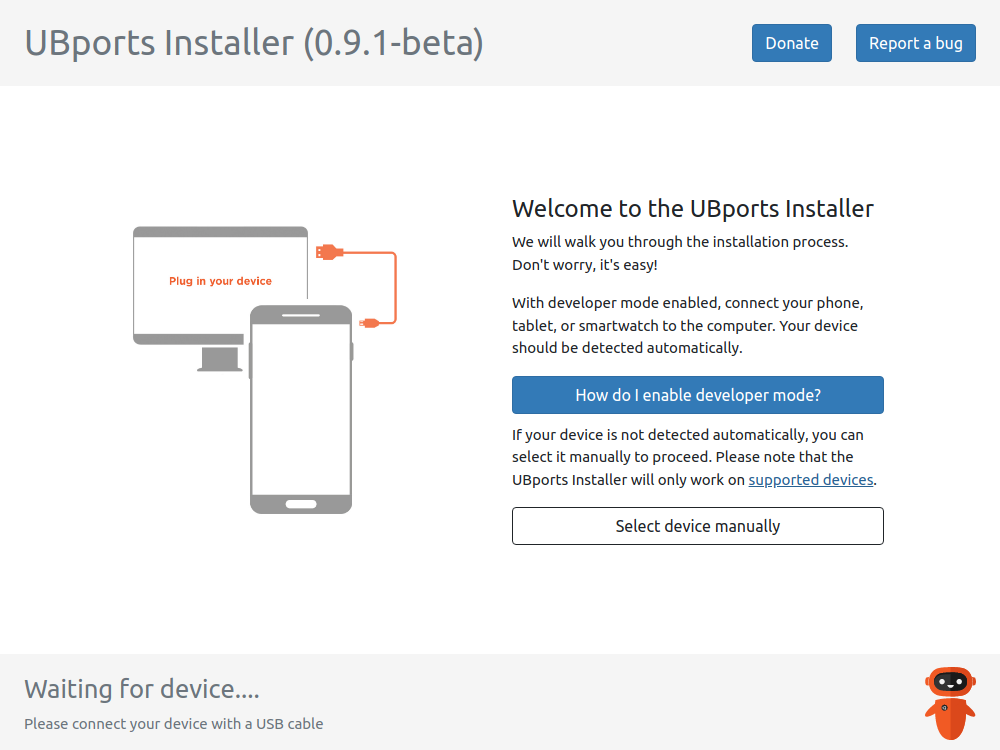
Various alternative mobile operating systems are available, but installing them on third-party hardware is often too difficult for users unfamiliar with command-line tools [1]. Since most community-based projects only have very few pre-installed devices commercially available, they will remain inaccessible to users who are not technically literate enough.
The UBports Installer addresses this problem for Ubuntu Touch by providing a cross-platform graphical application that bundles the command-line utilities required for installation [2, p. 21]. Device-specific installation instructions can be defined using a flexible YAML syntax [3]. These files are editable through a public GitHub repository to enable community contributions. To allow developers to troubleshoot issues with devices they do not own themselves, users of the UBports Installer can automatically report installation results to a logging server [2, p. 57].
Initial experiments with adding other operating systems to the UBports Installer yielded promising results [3], but further work is required to research and implement more installation procedures. Contributors from various open-source communities should be invited to contribute installation instructions. It might also be possible to automatically generate installation instructions from existing structured data, such as the LineageOS wiki source files.
Originally published by The Journal of Brief Ideas.Links
Identifiers
- DOI: 10.5281/zenodo.6288520
- fatcat: release_22gvdjaua5crdcxgc22d3k3vyy
BibTeX
@misc{10.5281/zenodo.6288520,
author = "Johannah Sprinz",
title = "A collaborative effort to create a user-friendly installer for different mobile operating systems",
year = 2022,
month = "Feb",
howpublished = "The Journal of Brief Ideas",
doi = "10.5281/zenodo.6288520",
}